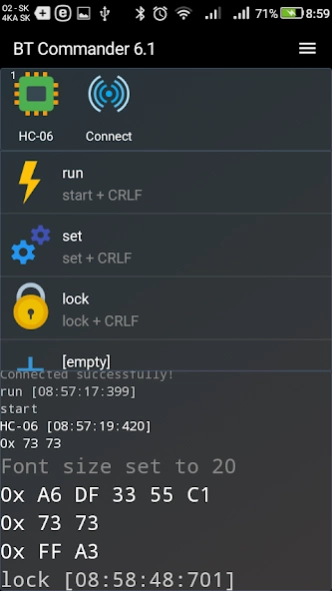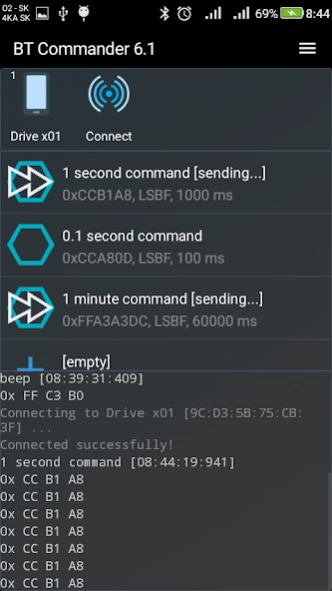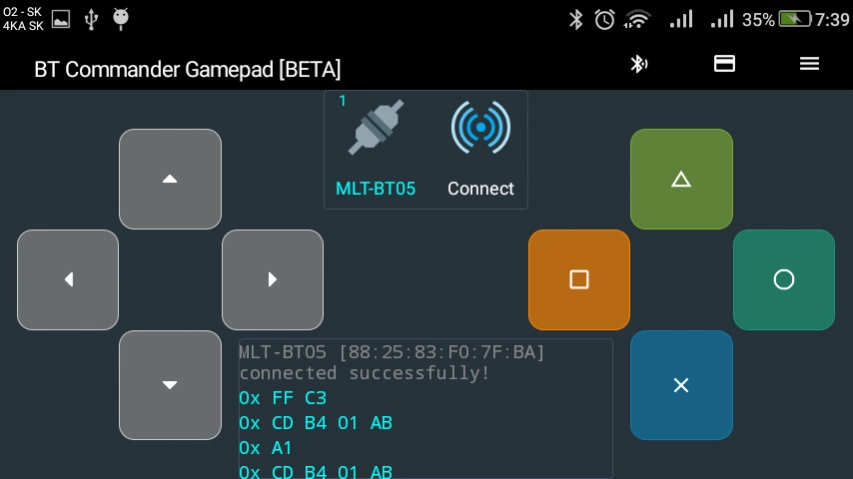Bluetooth Commander 8.9
Free Version
Publisher Description
Bluetooth Commander - Bluetooth terminal app for managing low level Bluetooth communication
OVERVIEW
Bluetooth Commander is Bluetooth terminal app for managing low level communication between your Android smartphone and Bluetooth devices such as microcontrollers, arduinos, processor boards or other Bluetooth terminals. Application allows connection to Bluetooth device with traffic diagnostic functions and contains interface for creating database of user defined commands.
MAIN FEATURES
- Connection and communication with Bluetooth device (multiple connection available in PRO version)
- Editor for creating commands in hexadecimal or text format
- Simple send-by-click interface
- Time based (periodical) transmission options
- Advanced logging functions, color differentiations, time stamps...
Bluetooth Commander app supports connection to following types of Bluetooth devices:
- Classic Bluetooth device ( SPP - serial port profile)
- Bluetooth 4.0 (Bluetooth Low Energy, Bluetooth Smart)
User guide now available:
https://sites.google.com/view/communication-utilities/bluetooth-commander-user-guide
Click here to become a BETA tester
PERMISSIONS
To scan for BLE devices, app need permission ACCESS_COARSE_LOCATION. The reason is (from Google developer guide): LE Beacons are often associated with location. In order to use BluetoothLeScanner, you must request the user's permission by declaring either the ACCESS_COARSE_LOCATION or ACCESS_FINE_LOCATION permission in your app's manifest file. Without these permissions, scans won't return any results.
SUPPORT
Found a bug? Missing feature? Have a suggestion? Just email the developer. Your feedback is greatly appreciated.
masarmarek.fy@gmail.com.
Icons: icons8.com
About Bluetooth Commander
Bluetooth Commander is a free app for Android published in the System Maintenance list of apps, part of System Utilities.
The company that develops Bluetooth Commander is Marek Masár. The latest version released by its developer is 8.9.
To install Bluetooth Commander on your Android device, just click the green Continue To App button above to start the installation process. The app is listed on our website since 2023-10-25 and was downloaded 1 times. We have already checked if the download link is safe, however for your own protection we recommend that you scan the downloaded app with your antivirus. Your antivirus may detect the Bluetooth Commander as malware as malware if the download link to masar.gbc is broken.
How to install Bluetooth Commander on your Android device:
- Click on the Continue To App button on our website. This will redirect you to Google Play.
- Once the Bluetooth Commander is shown in the Google Play listing of your Android device, you can start its download and installation. Tap on the Install button located below the search bar and to the right of the app icon.
- A pop-up window with the permissions required by Bluetooth Commander will be shown. Click on Accept to continue the process.
- Bluetooth Commander will be downloaded onto your device, displaying a progress. Once the download completes, the installation will start and you'll get a notification after the installation is finished.